from dsc80_utils import *
Announcements 📣¶
- Lab 1 grades will be released by tomorrow morning. Attend discussion tomorrow to go over the lab, and resubmit by Thursday to boost your score.
- Project 1 is released.
- The checkpoint (Questions 1-7) is due on Saturday, January 17th.
- The full project is due on Friday, January 23rd.
- Lab 2 is released, due Monday, January 19th.
- Fill out the Welcome Survey. This counts as the #FinAid survey for this class.
Agenda¶
- Data granularity and the
groupbymethod. DataFrameGroupByobjects and aggregation.- Other
DataFrameGroupBymethods. - Pivot tables using the
pivot_tablemethod.
You will need to code a lot today – make sure to pull the course repository
Data granularity and the groupby method¶
Example: Palmer Penguins¶
 Artwork by @allison_horst
Artwork by @allison_horst
The dataset we'll work with for the rest of the lecture involves various measurements of three species of penguins in Antarctica.
import seaborn as sns
penguins = sns.load_dataset('penguins').dropna()
penguins
Here, each row corresponds to a single penguin, and each column corresponds to a different attribute (or feature) we have for each penguin. Data formatted in this way is called tidy data.
Granularity¶
- Granularity refers to what each observation in a dataset represents.
- Fine: small details.
- Coarse: bigger picture.
- If you can control how your dataset is created, you should opt for finer granularity, i.e. for more detail.
- You can always remove details, but it's difficult to add detail that isn't already there.
- But obtaining fine-grained data can take more time/money.
- Today, we'll focus on how to remove details from fine-grained data, in order to help us understand bigger-picture trends in our data.
Aggregating¶
Aggregating is the act of combining many values into a single value.
- What is the mean
'body_mass_g'for all penguins?
penguins['body_mass_g'].mean()
- What is the mean
'body_mass_g'for each species?
# ???
Naive approach: looping through unique values¶
species_map = pd.Series([], dtype=float)
for species in penguins['species'].unique():
species_only = penguins.loc[penguins['species'] == species]
species_map.loc[species] = species_only['body_mass_g'].mean()
species_map
- Inefficient: For each unique
'species', we make a pass through the entire dataset.- The asymptotic runtime of this procedure is $\Theta(ns)$, where $n$ is the number of rows and $s$ is the number of unique species.
- Main problem: This is a lot of code to write, for such a common operation.
Grouping¶
A better solution, as we know from DSC 10, is to use the groupby method.
# Mean body_mass_g for each species
Somehow, the groupby method computes what we're looking for in just one line. How?
"Split-apply-combine" paradigm¶
The groupby method involves three steps: split, apply, and combine. This is the same terminology that the pandas documentation uses.
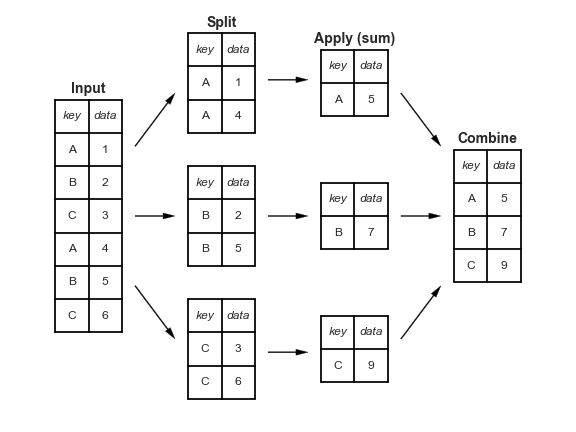
Split breaks up and "groups" the rows of a DataFrame according to the specified key. There is one "group" for every unique value of the key.
Apply uses a function (e.g. aggregation, transformation, filtration) within the individual groups.
Combine stitches the results of these operations into an output DataFrame.
The split-apply-combine pattern can be parallelized to work on multiple computers or threads, by sending computations for each group to different processors.
More examples¶
Before we dive into the internals, let's look at a few more examples.
Question 🤔
What proportion of penguins of each 'species' live on 'Dream' island?
Your output should look like:
species
Adelie 0.38
Chinstrap 1.00
Gentoo 0.00
DataFrameGroupBy objects and aggregation¶
DataFrameGroupBy objects¶
We've just evaluated a few expressions of the following form.
penguins.groupby('species')['bill_length_mm'].mean()
There are two method calls in the expression above: .groupby('species') and .mean(). What happens in the .groupby() call?
penguins.groupby('species')
Peeking under the hood¶
If df is a DataFrame, then df.groupby(key) returns a DataFrameGroupBy object.
This object represents the "split" in "split-apply-combine".
# Simplified DataFrame for demonstration:
penguins_small = penguins.iloc[[0, 150, 300, 1, 251, 151, 301], [0, 5, 6]]
penguins_small
# Creates one group for each unique value in the species column.
penguin_groups = penguins_small.groupby('species')
penguin_groups
DataFrameGroupBy objects have a groups attribute, which is a dictionary in which the keys are group names and the values are lists of row labels.
penguin_groups.groups
DataFrameGroupBy objects also have a get_group(key) method, which returns a DataFrame with only the values for the given key.
penguin_groups.get_group('Chinstrap')
# Same as the above!
penguins_small.query('species == "Chinstrap"')
We usually don't use these attributes and methods, but they're useful in understanding how groupby works under the hood.
Aggregation¶
Once we create a
DataFrameGroupByobject, we need to apply some function to each group, and combine the results.The most common operation we apply to each group is an aggregation.
- Remember, aggregation is the act of combining many values into a single value.
To perform an aggregation, use an aggregation method on the
DataFrameGroupByobject, e.g..mean(),.max(), or.median().
Let's look at some examples.
penguins_small
penguins_small.groupby('species')['body_mass_g'].mean()
# Whoa, what happened in the sex column?
penguins_small.groupby('species').sum()
penguins_small.groupby('species').last()
penguins_small.groupby('species').max()
Column independence¶
Within each group, the aggregation method is applied to each column independently.
penguins_small.groupby('species').max()
It is not telling us that there is a 'Male' 'Adelie' penguin with a 'body_mass_g' of 3800.0!
# The Adelie penguin with a body mass of 3800g is Female!
penguins_small.loc[(penguins['species'] == 'Adelie') & (penguins['body_mass_g'] == 3800.0)]
Question 🤔
Find the species, island, and body_mass_g of the heaviest Male and Female penguins in penguins (not penguins_small).
Column selection and performance implications¶
- By default, the aggregator will be applied to all columns that it can be applied to.
max,min, andsumare defined on strings, whilemedianandmeanare not.
- If we only care about one column, we can select that column before aggregating to save time.
DataFrameGroupByobjects support[]notation, just likeDataFrames.
# Back to the big penguins dataset!
penguins
# Works, but involves wasted effort since the other columns had to be aggregated for no reason.
penguins.groupby('species').sum()['bill_length_mm']
# This is a SeriesGroupBy object!
penguins.groupby('species')['bill_length_mm']
# Saves time!
penguins.groupby('species')['bill_length_mm'].sum()
To demonstrate that the former is slower than the latter, we can use %%timeit. For reference, we'll also include our earlier for-loop-based solution.
%%timeit
penguins.groupby('species').sum()['bill_length_mm']
%%timeit
penguins.groupby('species')['bill_length_mm'].sum()
%%timeit
species_map = pd.Series([], dtype=float)
for species in penguins['species'].unique():
species_only = penguins.loc[penguins['species'] == species]
species_map.loc[species] = species_only['body_mass_g'].mean()
species_map
Takeaways¶
It's important to understand what each piece of your code evaluates to – in the first two timed examples, the code is almost identical, but the performance is quite different.
# Slower penguins.groupby('species').sum()['bill_length_mm'] # Faster penguins.groupby('species')['bill_length_mm'].sum()
The
groupbymethod is much quicker thanfor-looping over the DataFrame in Python. It can often produce results using just a single, fast pass over the data, updating the sum, mean, count, min, or other aggregate for each group along the way.You should almost always select the columns you want directly after
groupby.
Beyond default aggregation methods¶
- There are many built-in aggregation methods.
- What if you want to apply different aggregation methods to different columns?
- What if the aggregation method you want to use doesn't already exist in
pandas?
The aggregate method¶
- The
DataFrameGroupByobject has a generalaggregatemethod, which aggregates using one or more operations.- Remember, aggregation is the act of combining many values into a single value.
- There are many ways of using
aggregate; refer to the documentation for a comprehensive list. - Example arguments:
- A single function.
- A list of functions.
- A dictionary mapping column names to functions.
- Per the documentation,
aggis an alias foraggregate.
Example¶
How many penguins are there of each 'species', and what is the mean 'body_mass_g' of each 'species'?
(penguins
.groupby('species')
['body_mass_g']
.aggregate(['count', 'mean'])
)
Example¶
What is the maximum 'bill_length_mm' of each 'species', and which 'island's is each 'species' found on?
(penguins
.groupby('species')
.aggregate({'bill_length_mm': 'max', 'island': 'unique'})
)
Example¶
What is the interquartile range of the 'body_mass_g' of each 'species'?
# Here, the argument to agg is a function,
# which takes in a pd.Series and returns a scalar.
def iqr(s):
return np.percentile(s, 75) - np.percentile(s, 25)
(penguins
.groupby('species')
['body_mass_g']
.agg(iqr)
)
Other DataFrameGroupBy methods¶
Split-apply-combine, revisited¶
When we introduced the split-apply-combine pattern, the "apply" step involved aggregation – our final DataFrame had one row for each group.
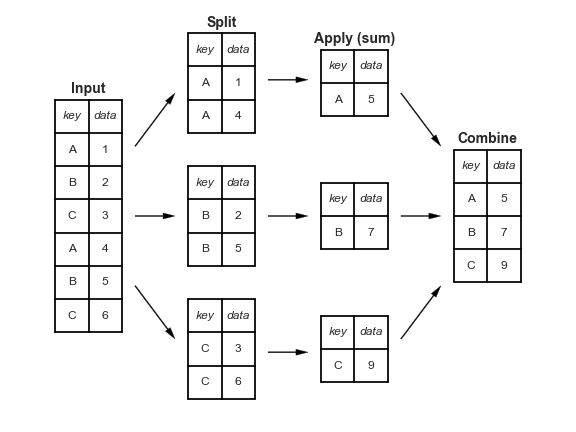
Instead of aggregating during the apply step, we could instead perform a:
Transformation, in which we perform operations to every value within each group.
Filtration, in which we keep only the groups that satisfy some condition.
Transformations¶
Suppose we want to convert the 'body_mass_g' column to to z-scores (i.e. standard units):
$$z(x_i) = \frac{x_i - \text{mean of } x}{\text{SD of } x}$$
def z_score(x):
return (x - x.mean()) / x.std(ddof=0)
z_score(penguins['body_mass_g'])
Transformations within groups¶
Now, what if we wanted the z-score within each group?
To do so, we can use the
transformmethod on aDataFrameGroupByobject. Thetransformmethod takes in a function, which itself takes in a Series and returns a new Series.A transformation produces a DataFrame or Series of the same size – it is not an aggregation!
z_mass = (penguins
.groupby('species')
['body_mass_g']
.transform(z_score))
z_mass
display_df(penguins.assign(z_mass=z_mass), rows=8)
Note that above, penguin 340 has a larger 'body_mass_g' than penguin 0, but a lower 'z_mass'.
- Penguin 0 has an above average
'body_mass_g'among'Adelie'penguins. - Penguin 340 has a below average
'body_mass_g'among'Gentoo'penguins. Remember from earlier that the average'body_mass_g'of'Gentoo'penguins is much higher than for other species.
penguins.groupby('species')['body_mass_g'].mean()
Filtering groups¶
To keep only the groups that satisfy a particular condition, use the
filtermethod on aDataFrameGroupByobject.The
filtermethod takes in a function, which itself takes in a DataFrame/Series and returns a single Boolean. The result is a new DataFrame/Series with only the groups for which the filter function returnedTrue.
For example, suppose we want only the 'species' whose average 'bill_length_mm' is above 39.
(penguins
.groupby('species')
.filter(lambda df: df['bill_length_mm'].mean() > 39)
)
No more 'Adelie's!
Or, as another example, suppose we only want 'species' with at least 100 penguins:
(penguins
.groupby('species')
.filter(lambda df: df.shape[0] > 100)
)
No more 'Chinstrap's!
Question 🤔
Answer the following questions about grouping:
- In
.agg(fn), what is the input tofn? What is the output offn? - In
.transform(fn), what is the input tofn? What is the output offn? - In
.filter(fn), what is the input tofn? What is the output offn?
Grouping with multiple columns¶
When we group with multiple columns, one group is created for every unique combination of elements in the specified columns.
penguins
species_and_island = (
penguins
.groupby(['species', 'island'])
[['bill_length_mm', 'body_mass_g']]
.mean()
)
species_and_island
MultiIndex¶
- The
groupbymethod creates an index based on the specified columns. - When grouping by multiple columns, the resulting DataFrame has a
MultiIndex. - Advice: When working with a
MultiIndex, usereset_indexor setas_index=Falseingroupby.
species_and_island
species_and_island['body_mass_g']
species_and_island.loc['Adelie']
species_and_island.loc[('Adelie', 'Torgersen')]
species_and_island.reset_index()
(penguins
.groupby(['species', 'island'], as_index=False)
[['bill_length_mm', 'body_mass_g']]
.mean()
)
Question 🤔
Find the most popular Male and Female baby Name for each Year in baby. Exclude Years where there were fewer than 1 million births recorded.
baby_path = Path('data') / 'baby.csv'
baby = pd.read_csv(baby_path)
baby
Pivot tables using the pivot_table method¶
Pivot tables: an extension of grouping¶
Pivot tables are a compact way to display tables for humans to read:
| Sex | F | M |
|---|---|---|
| Year | ||
| 2018 | 1698373 | 1813377 |
| 2019 | 1675139 | 1790682 |
| 2020 | 1612393 | 1721588 |
| 2021 | 1635800 | 1743913 |
| 2022 | 1628730 | 1733166 |
- Notice that each value in the table is a sum over the counts, split by year and sex.
- You can think of pivot tables as grouping using two columns, then "pivoting" one of the group labels into columns.
pivot_table¶
The pivot_table DataFrame method aggregates a DataFrame using two columns. To use it:
df.pivot_table(index=index_col,
columns=columns_col,
values=values_col,
aggfunc=func)
The resulting DataFrame will have:
- One row for every unique value in
index_col. - One column for every unique value in
columns_col. - Values determined by applying
funcon values invalues_col.
last_5_years = baby.query('Year >= 2018')
last_5_years
last_5_years.pivot_table(
index='Year',
columns='Sex',
values='Count',
aggfunc='sum',
)
# Look at the similarity to the snippet above!
(last_5_years
.groupby(['Year', 'Sex'])
[['Count']]
.sum()
)
Example¶
Find the number of penguins per 'island' and 'species'.
penguins
penguins.pivot_table(
index='species',
columns='island',
values='bill_length_mm', # Choice of column here doesn't actually matter!
aggfunc='count',
)
Note that there is a NaN at the intersection of 'Biscoe' and 'Chinstrap', because there were no Chinstrap penguins on Biscoe Island.
We can either use the fillna method afterwards or the fill_value argument to fill in NaNs.
penguins.pivot_table(
index='species',
columns='island',
values='bill_length_mm',
aggfunc='count',
fill_value=0,
)
Reshaping¶
pivot_tablereshapes DataFrames from "long" to "wide".- Other DataFrame reshaping methods:
melt: Un-pivots a DataFrame. Very useful in data cleaning.pivot: Likepivot_table, but doesn't do aggregation.stack: Pivots multi-level columns to multi-indices.unstack: Pivots multi-indices to columns.- Google and the documentation are your friends!
We will most likely end lecture here.
Distributions¶
Joint distribution¶
When using aggfunc='count', a pivot table describes the joint distribution of two categorical variables. This is also called a contingency table.
counts = penguins.pivot_table(
index='species',
columns='sex',
values='body_mass_g',
aggfunc='count',
fill_value=0
)
counts
We can normalize the DataFrame by dividing by the total number of penguins. The resulting numbers can be interpreted as probabilities that a randomly selected penguin from the dataset belongs to a given combination of species and sex.
joint = counts / counts.sum().sum()
joint
Marginal probabilities¶
If we sum over one of the axes, we can compute marginal probabilities, i.e. unconditional probabilities.
joint
# Recall, joint.sum(axis=0) sums across the rows,
# which computes the sum of the **columns**.
joint.sum(axis=0)
joint.sum(axis=1)
For instance, the second Series tells us that a randomly selected penguin has a 0.36 chance of being of species 'Gentoo'.
Conditional probabilities¶
Using counts, how might we compute conditional probabilities like $$P(\text{species } = \text{"Adelie"} \mid \text{sex } = \text{"Female"})?$$
counts
$$\begin{align*} P(\text{species} = c \mid \text{sex} = x) &= \frac{\# \: (\text{species} = c \text{ and } \text{sex} = x)}{\# \: (\text{sex} = x)} \end{align*}$$
➡️ Click here to see more of a derivation.
$$\begin{align*} P(\text{species} = c \mid \text{sex} = x) &= \frac{P(\text{species} = c \text{ and } \text{sex} = x)}{P(\text{sex = }x)} \\ &= \frac{\frac{\# \: (\text{species } = \: c \text{ and } \text{sex } = \: x)}{N}}{\frac{\# \: (\text{sex } = \: x)}{N}} \\ &= \frac{\# \: (\text{species} = c \text{ and } \text{sex} = x)}{\# \: (\text{sex} = x)} \end{align*}$$Answer: To find conditional probabilities of 'species' given 'sex', divide by column sums. To find conditional probabilities of 'sex' given 'species', divide by row sums.
Conditional probabilities¶
To find conditional probabilities of 'species' given 'sex', divide by column sums. To find conditional probabilities of 'sex' given 'species', divide by row sums.
counts
counts.sum(axis=0)
The conditional distribution of 'species' given 'sex' is below. Note that in this new DataFrame, the 'Female' and 'Male' columns each sum to 1.
counts / counts.sum(axis=0)
For instance, the above DataFrame tells us that the probability that a randomly selected penguin is of 'species' 'Adelie' given that they are of 'sex' 'Female' is 0.442424.
Question 🤔
Find the conditional distribution of 'sex' given 'species'.
Hint: Use .T.
Summary, next time¶
Summary¶
- Grouping allows us to change the level of granularity in a DataFrame.
- Grouping involves three steps – split, apply, and combine.
- Usually, what is applied is an aggregation, but it could be a transformation or filtration.
pivot_tableaggregates data based on two categorical columns, and reshapes the result to be "wide" instead of "long".
Next time¶
- Simpson's paradox.
- Merging.
- Review this diagram from DSC 10!
- The pitfalls of the
applymethod.