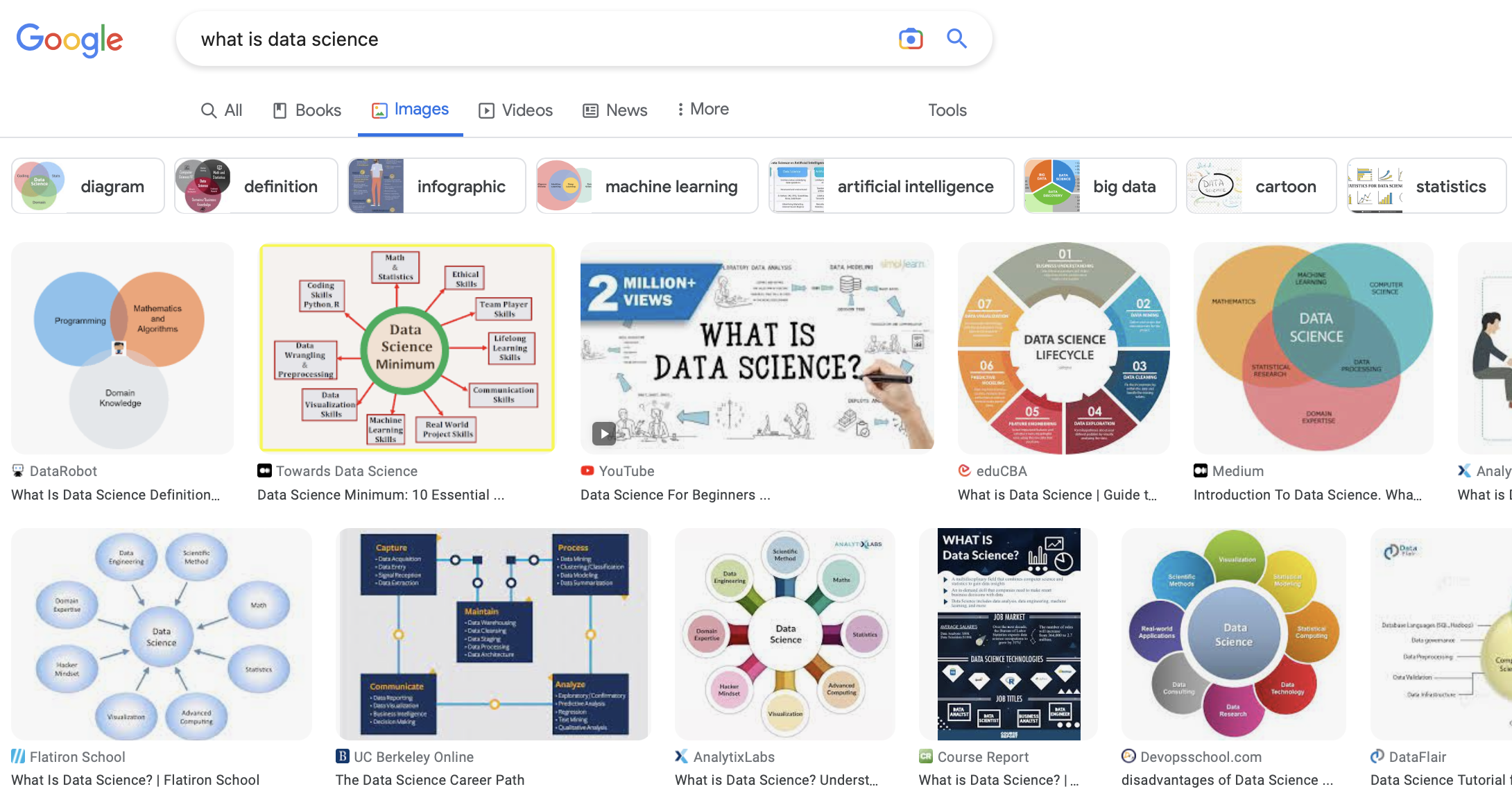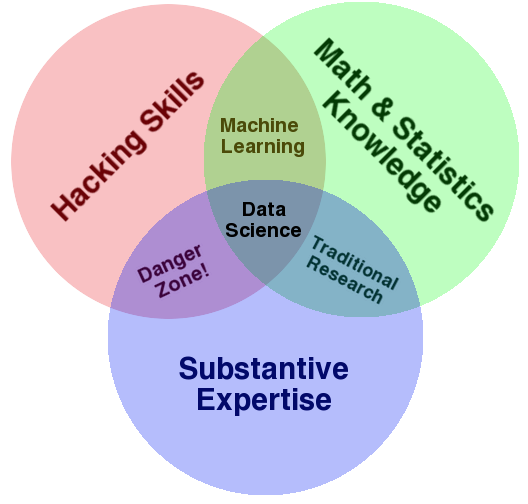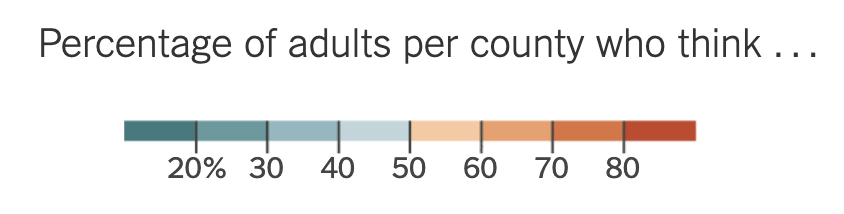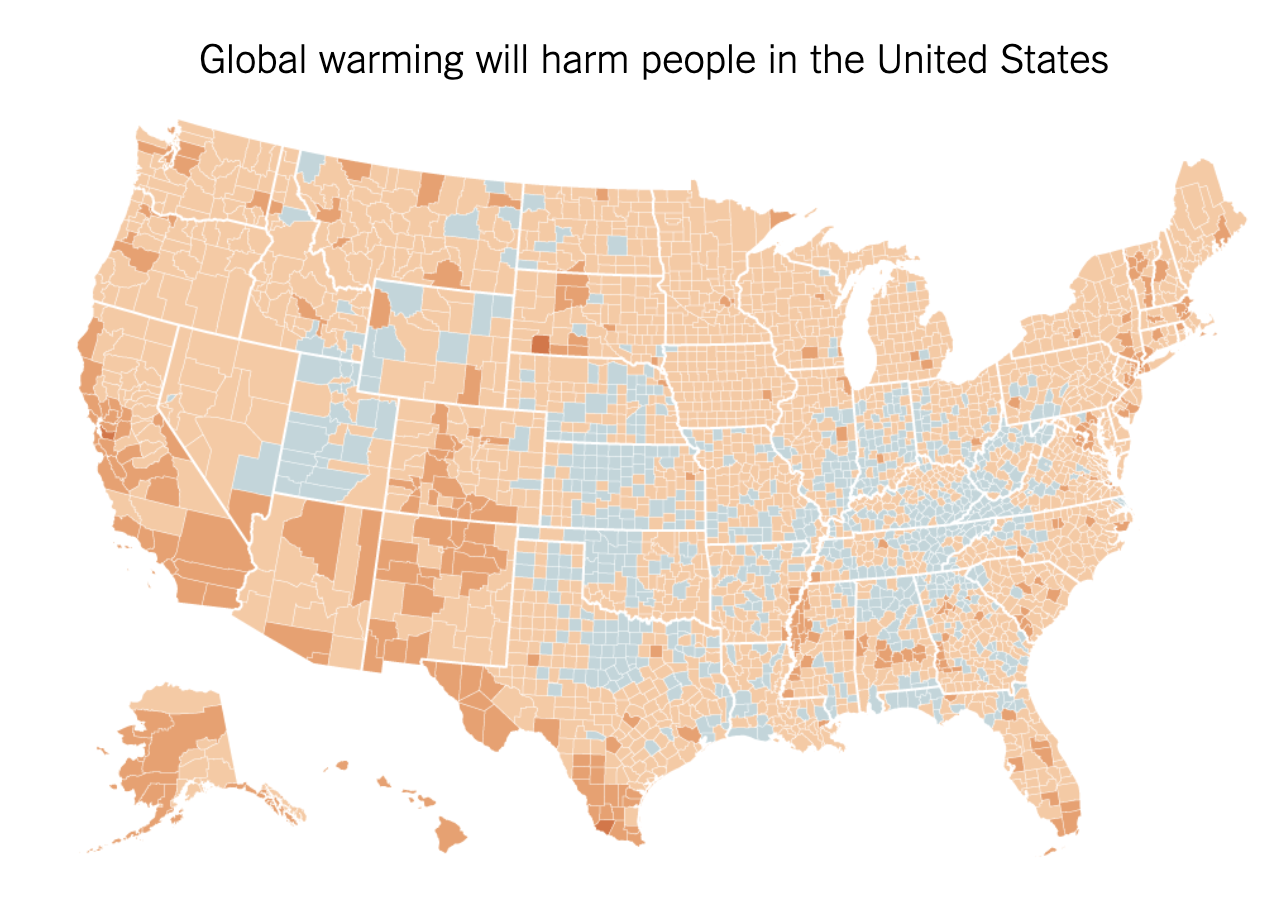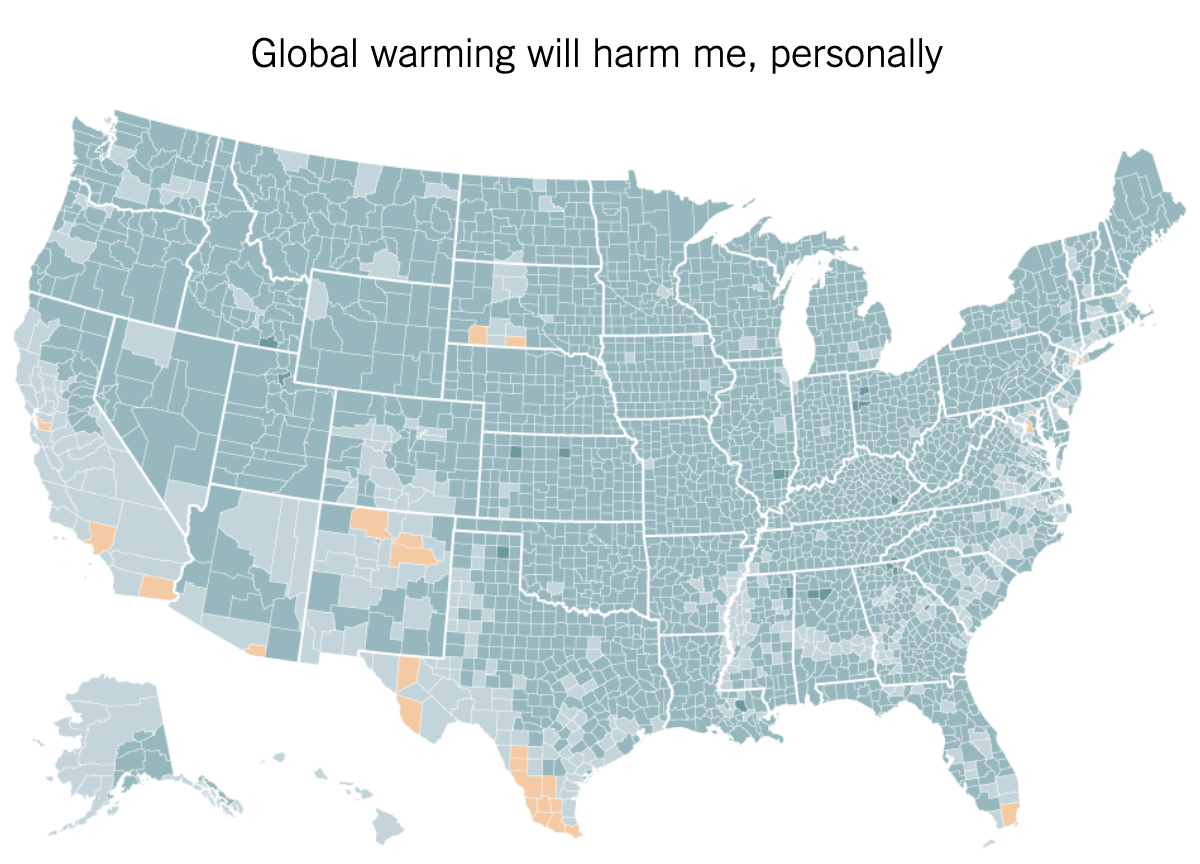from dsc80_utils import *
Welcome to DSC 80! 🎉
The Practice and Application of Data Science
DSC 80...¶
- ...is a course originally designed by a Data Scientist from industry.
- ...gives you the tools to contribute in an internship or research.
- ...is similar to DSC 10, but the training wheels are off.
- ...is a lot of work, but worth it.
Agenda¶
- Who are we?
- What does a data scientist do?
- What is this course about, and how will it run?
- The data science lifecycle.
- Example: What's in a name?
Course staff¶
- Instructor: Dr. Janine Tiefenbruck (Janine)
- TA: Peng Wang
- Undergraduate Tutors:
- Coleman Clougherty
- Noah Golder
- Qirui (Sara) Zheng
- Learn more about us at dsc80.com/staff.
- We're here to help! Please get to know us through office hours, lecture, and discussion.
What is data science? 🤔¶
The DSC 10 approach¶
In DSC 10, we told you that data science is about drawing useful conclusions from data using computation. In DSC 10, you:
- Used Python to explore and visualize data.
- Used simulation to make inferences about a population, given just a sample.
- Made predictions about the future given data from the past.
Let's look at a few more definitions of data science.
What is data science?¶
There isn't agreement on which "Venn Diagram" is correct!
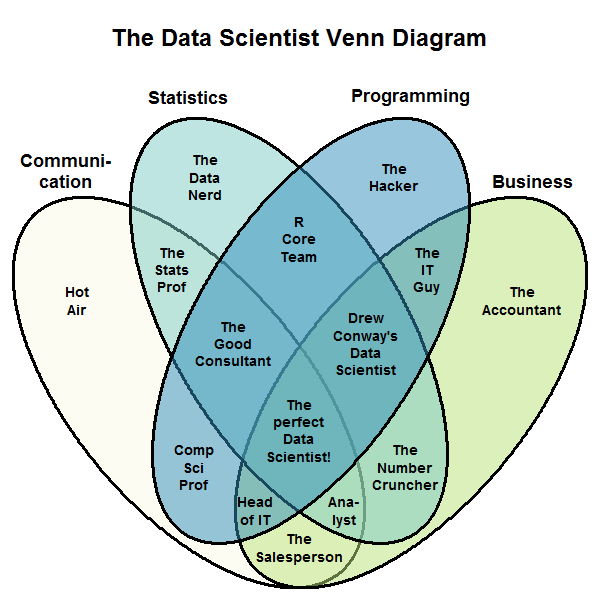
- Why not? The field is new and rapidly developing.
- Make sure you're solid on the fundamentals, then find a niche that you enjoy.
- Read Taylor, Battle of the Data Science Venn Diagrams.
What does a data scientist do?¶
The chart below is taken from the 2016 Data Science Salary Survey, administered by O'Reilly. They asked respondents what they spend their time doing on a daily basis. What do you notice?
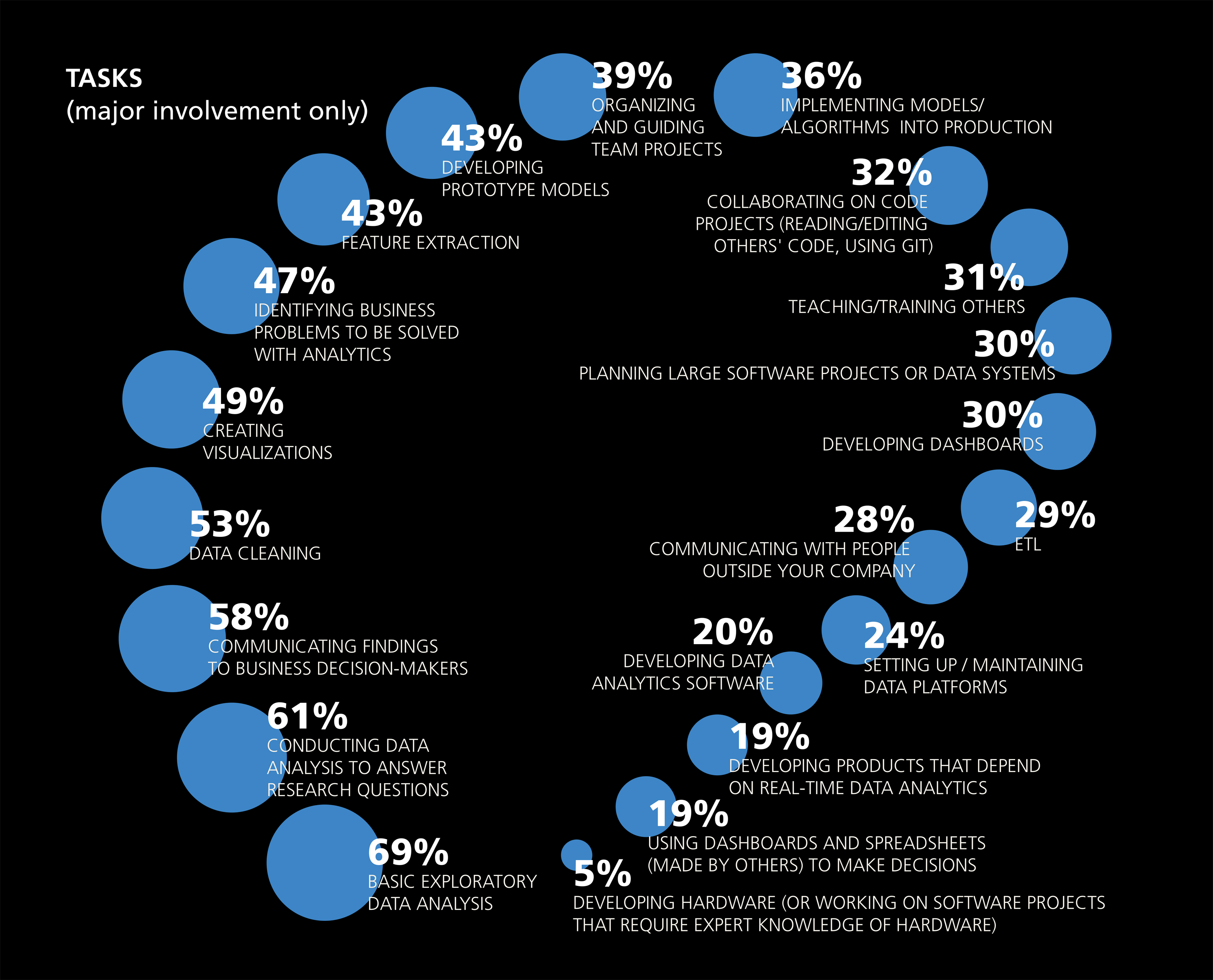
The chart below is taken from the followup 2021 Data/AI Salary Survey, also administered by O'Reilly. They asked respondents:
What technologies will have the biggest effect on compensation in the coming year?
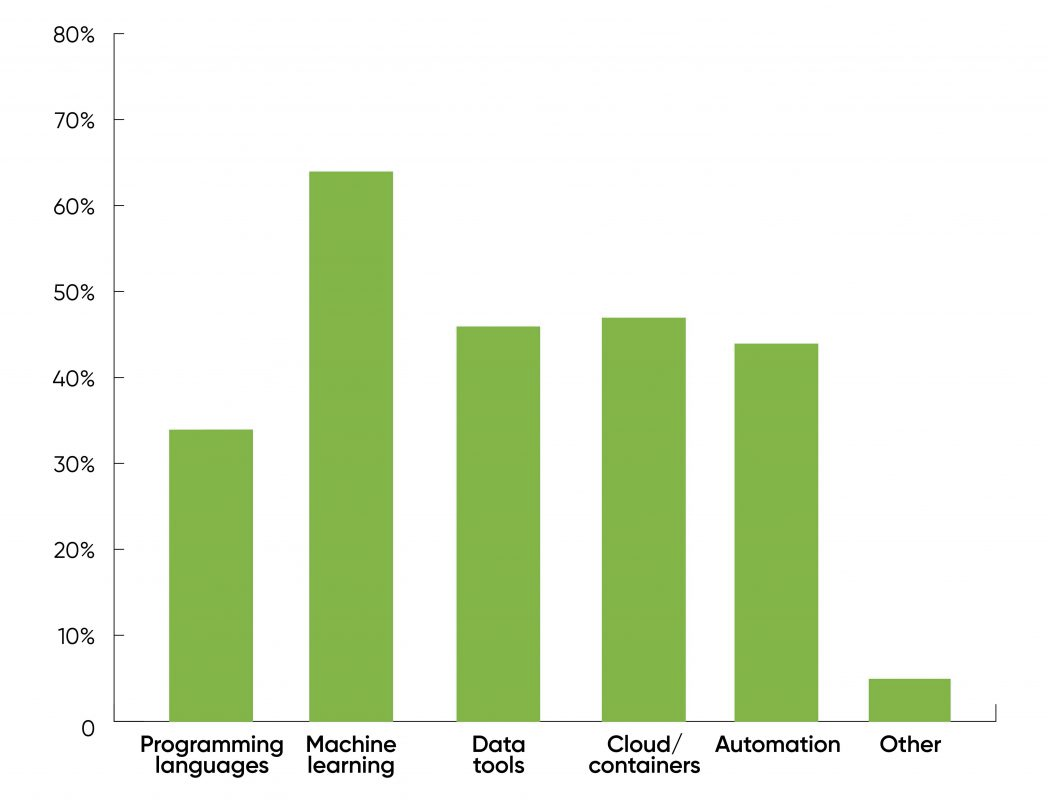
What does a data scientist do?¶
Our take: in DSC 80, and in the DSC major more broadly, we are training you to ask and answer questions using data.
As you take more courses, we're training you to answer questions whose answers are ambiguous – this uncertainly is what makes data science challenging!
Let's look at some examples of data science in practice.
An excerpt from the article:
Global warming is precisely the kind of threat humans are awful at dealing with: a problem with enormous consequences over the long term, but little that is sharply visible on a personal level in the short term. Humans are hard-wired for quick fight-or-flight reactions in the face of an imminent threat, but not highly motivated to act against slow-moving and somewhat abstract problems, even if the challenges that they pose are ultimately dire.
Data science involves people 🧍¶
The decisions that we make as data scientists have the potential to impact the livelihoods of other people.
- Flu case forecasting.
- Admissions and hiring.
- Hyper-personalized ad recommendations.
What is this course really about, then?¶
- Good data analysis is not:
- A simple application of a statistics formula.
- A simple application of computer programs.
- There are many tools out there for data science, but they are merely tools. They don’t do any of the important thinking – that's where you come in!
Course content¶
Course goals¶
DSC 80 teaches you to think like a data scientist.
In this course, you will...
- Get a taste of the "life of a data scientist."
- Practice translating potentially vague questions into quantitative questions about measurable observations.
- Learn to reason about "black-box" processes (e.g. complicated models).
- Understand computational and statistical implications of working with data.
- Learn to use real data tools (and rely on documentation).
Course outcomes¶
After this course, you will...
- Be prepared for internships and data science "take home" interviews!
- Be ready to create your own portfolio of personal projects.
- Have the background and maturity to succeed in the upper-division.
Topics¶
- Week 1: From
babypandastopandas. - Week 2: DataFrames.
- Week 3: Working with messy data, hypothesis and permutation testing.
- Week 4: Missing values.
- Week 5: HTML and web scraping.
- Week 6: Midterm Exam and regular expressions.
- Week 7: Text data, modeling.
- Week 8: Feature engineering.
- Week 9: Modeling in practice with
sklearn. - Week 10: Classifier evaluation and fairness.
- Week 11: Final Exam and Final Project.
Course logistics¶
Getting set up¶
- Campuswire: Q&A forum. Must be active here, since this is where all announcements will be made.
- Gradescope: Where you will submit assignments.
- Canvas: No ❌.
In addition, you must fill out our Welcome Survey.
Accessing course content on GitHub¶
You will access all course content by pulling the course GitHub repository:
We will post HTML versions of lecture notebooks on the course website, but otherwise you must git pull from this repository to access all course materials (including blank copies of assignments).
Environment setup¶
- You're required to set up a Python environment on your own computer.
- To do so, follow the instructions on the Tech Support page of the course website.
- Once you set up your environment, you will
git pullthe course repo every time a new assignment comes out. - You will submit your work to Gradescope directly, without using Git.
Discussion 1 tomorrow will help you get your environment set up!
Lectures¶
- Lectures are held in-person on Tuesdays and Thursdays.
- Lectures are podcasted. In-person attendance is encouraged.
Assignments¶
In this course, you will learn by doing!
- Labs: 9 total, lowest score dropped. Due Mondays at 11:59PM.
- Projects: 4 total, no drops. Due on Fridays at 11:59PM.
- Project checkpoints will usually be due one week ahead.
In DSC 80, assignments will usually consist of both a Jupyter Notebook and a .py file. You will write your code in the .py file; the Jupyter Notebook will contain problem descriptions and test cases. Lab 1 will explain the workflow.
Late policies and lab redemption¶
- For projects and checkpoints, you have five slip days.
- Each extends the deadline by 24 hours.
- Use up to 2 slip days at once (max 48 hour extension).
- For labs, no slip days, but we have a redemption policy.
- Labs are due Monday.
- On Wednesday, we'll release scores and go over solutions in discussion.
- If you resubmit your lab by Thursday, your original score and new score get averaged.
- If you miss the Monday deadline for any reason, this allows you to submit by Thursday for half credit.
Discussions¶
- Discussions will be held by our TA, Peng, from 1-1:50PM and 2-2:50PM on Wednesdays in CSB 002.
- The first discussion, tomorrow, will focus on environment setup.
- Future discussions will be dedicated to reflecting on labs (after the original submission, before the resubmission).
Exams¶
- There are two exams.
- Midterm Exam: Tuesday, February 10th (Week 6) during lecture
- Final Exam: Saturday, March 14th, 8-11AM
- Both exams will be administered in-person. If you have conflicts with either of the exams, please let us know on the Welcome Survey.
- Opportunity for Midterm Exam redemption by scoring better on the portion of the Final Exam that tests the same content.
- Prepare by doing past exam questions available at practice.dsc80.com.
Resources¶
- Your main resource will be lecture notebooks. You're responsible for everything in the lecture notebooks and assignments.
- Most lectures also have supplemental readings that come from our course textbook, Learning Data Science, available free online. Readings are highly recommended.
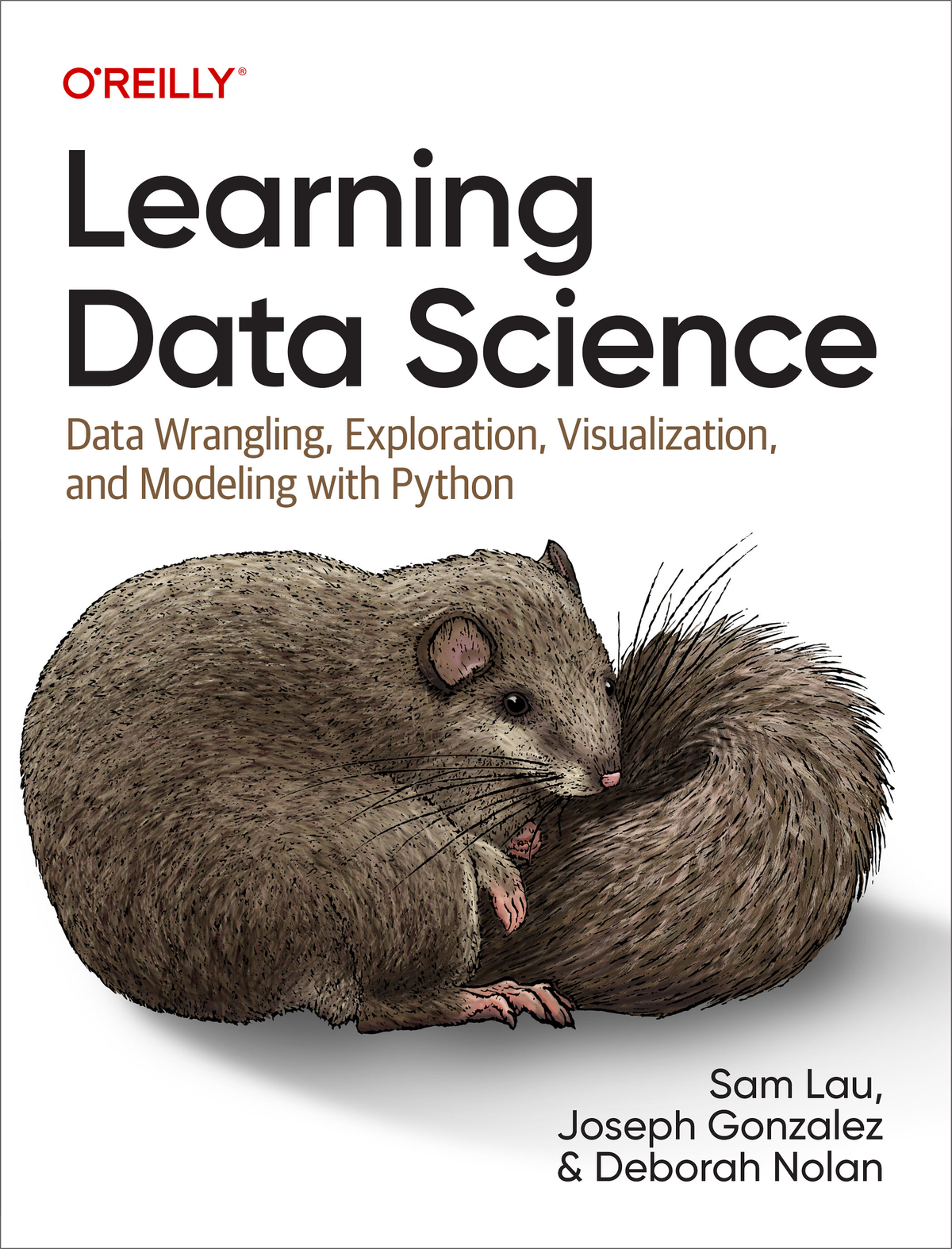
Support 🤝¶
It is no secret that this course requires a lot of work – becoming fluent with working with data is hard!
- You will learn how to solve problems independently – documentation and the internet will be your friends.
- Learning how to effectively check your work and debug is extremely useful.
- Learning to stick with a problem (tenacity) is a very valuable skill; but don't be afraid to ask for help.
Once you've tried to solve problems on your own, we're glad to help.
- We have several office hours in person each week. These will be posted on the Calendar 📆 shortly.
- Engage on Campuswire. Make your conceptual questions public, and make your debugging questions private.
Generative Artificial Intelligence¶
- We know that tools, like ChatGPT and GitHub Copilot, can write code for you.
- But you probably still need to know how to code (more on that next slide...)
- Feel free to use such tools with caution. Refer to the Generative AI section of the syllabus for details.
- We trust that you're here to learn and do the work for yourself.
- It's up to you to decide whether ChatGPT is helping or hurting your learning.
- You won't be able to use ChatGPT on the exams, so make sure you understand how your code actually works.
By the way...¶
- ...AI and LLMs aren't making software developers / data scientists obsolete (yet).
- 2025 METR study: Measuring the Impact of Early-2025 AI on Experienced Open-Source Developer Productivity
- Experienced developers were given hundreds of programming tasks, randomly assigned to complete either with or without AI.
- Before starting, devs estimated that they'd be 24% faster with AI than without.
- After finishing tasks, devs estimated they were only 20% faster.
- In actuality, they were 19% slower.
The data science lifecycle 🚴¶
The scientific method¶
You learned about the scientific method in elementary school.
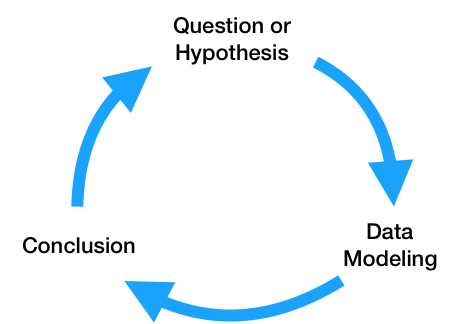
However, it hides a lot of complexity.
- Where did the hypothesis come from?
- What data are you modeling? Is the data sufficient?
- Under which conditions are the conclusions valid?
The data science lifecycle¶
All steps lead to more questions! We'll refer back to the data science lifecycle repeatedly throughout the quarter.
Example: What's in a name?¶
Lilith, Lilibet … Lucifer? How Baby Names Went to 'L'¶
This New York Times article claims that baby names beginning with "L" have become more popular over time.
Let's see if these claims are true, based on the data!
The data¶
What we're seeing below is a pandas DataFrame. The DataFrame contains one row for every combination of 'Name', 'Sex', and 'Year'.
baby = pd.read_csv('data/baby.csv')
baby
| Name | Sex | Count | Year | |
|---|---|---|---|---|
| 0 | Liam | M | 20456 | 2022 |
| 1 | Noah | M | 18621 | 2022 |
| 2 | Olivia | F | 16573 | 2022 |
| ... | ... | ... | ... | ... |
| 2085155 | Wright | M | 5 | 1880 |
| 2085156 | York | M | 5 | 1880 |
| 2085157 | Zachariah | M | 5 | 1880 |
2085158 rows × 4 columns
Recall from DSC 10, to access columns in a DataFrame, you used the .get method.
baby.get('Count').sum()
np.int64(365296191)
Everything you learned in babypandas translates to pandas. However, the more common way of accessing a column in pandas involves dictionary syntax:
baby['Count'].sum()
np.int64(365296191)
How many unique names were there per year?¶
baby.groupby('Year').size()
Year
1880 2000
1881 1934
1882 2127
...
2020 31517
2021 31685
2022 31915
Length: 143, dtype: int64
A shortcut to the above is as follows:
baby['Year'].value_counts()
Year
2008 35094
2007 34966
2009 34724
...
1883 2084
1880 2000
1881 1934
Name: count, Length: 143, dtype: int64
Why doesn't the above Series actually contain the number of unique names per year?
baby[(baby['Year'] == 1880)]
| Name | Sex | Count | Year | |
|---|---|---|---|---|
| 2083158 | John | M | 9655 | 1880 |
| 2083159 | William | M | 9532 | 1880 |
| 2083160 | Mary | F | 7065 | 1880 |
| ... | ... | ... | ... | ... |
| 2085155 | Wright | M | 5 | 1880 |
| 2085156 | York | M | 5 | 1880 |
| 2085157 | Zachariah | M | 5 | 1880 |
2000 rows × 4 columns
baby[(baby['Year'] == 1880)].value_counts('Name')
Name
Allie 2
Edgar 2
Alma 2
..
York 1
Young 1
Aaron 1
Name: count, Length: 1889, dtype: int64
How many babies were recorded per year?¶
baby.groupby('Year')['Count'].sum()
Year
1880 201484
1881 192690
1882 221533
...
2020 3333981
2021 3379713
2022 3361896
Name: Count, Length: 143, dtype: int64
baby.groupby('Year')['Count'].sum().plot()
"'L' has to be like the consonant of the decade."¶
(baby
.assign(first_letter=baby['Name'].str[0])
.query('first_letter == "L"')
.groupby('Year')
['Count']
.sum()
.plot(title='Number of Babies Born with an "L" Name Per Year')
)
What about individual names?¶
(baby
.query('Name == "Siri"')
.groupby('Year')
['Count']
.sum()
.plot(title='Number of Babies Born Named "Siri" Per Year')
)
def name_graph(name):
return (baby
.query(f'Name == "{name}"')
.groupby('Year')
['Count']
.sum()
.plot(title=f'Number of Babies Born Named "{name}" Per Year')
)
name_graph('Luna')
What about other names?¶
name_graph('Alexa')
This week...¶
- Lab 1 will be released tomorrow.
- Start setting up your environment, which you'll need to do before working on Lab 1.
- Discussion 1 is meant to help you with this: tomorrow 1PM or 2PM in CSB 002.
- Also fill out the Welcome Survey and read the Syllabus!